We may be compensated for your purchase of any of the products featured on this page – it helps us keep the lights on :)
Excel tutorial on how to make a Flow Chart in Excel. We’ll go over how to create a flowchart using Shapes. We’ll add arrows to connect each step in the process and then format each step so that the flow chart is easier to follow. We’ll also add a hyperlink to a process step.
It’s important to know that you can make a flow chart in other programs, like Word and PowerPoint. The benefit of using Excel is that you’re not as limited by reaching the end of the page or end of the slide as you would be in these other programs.
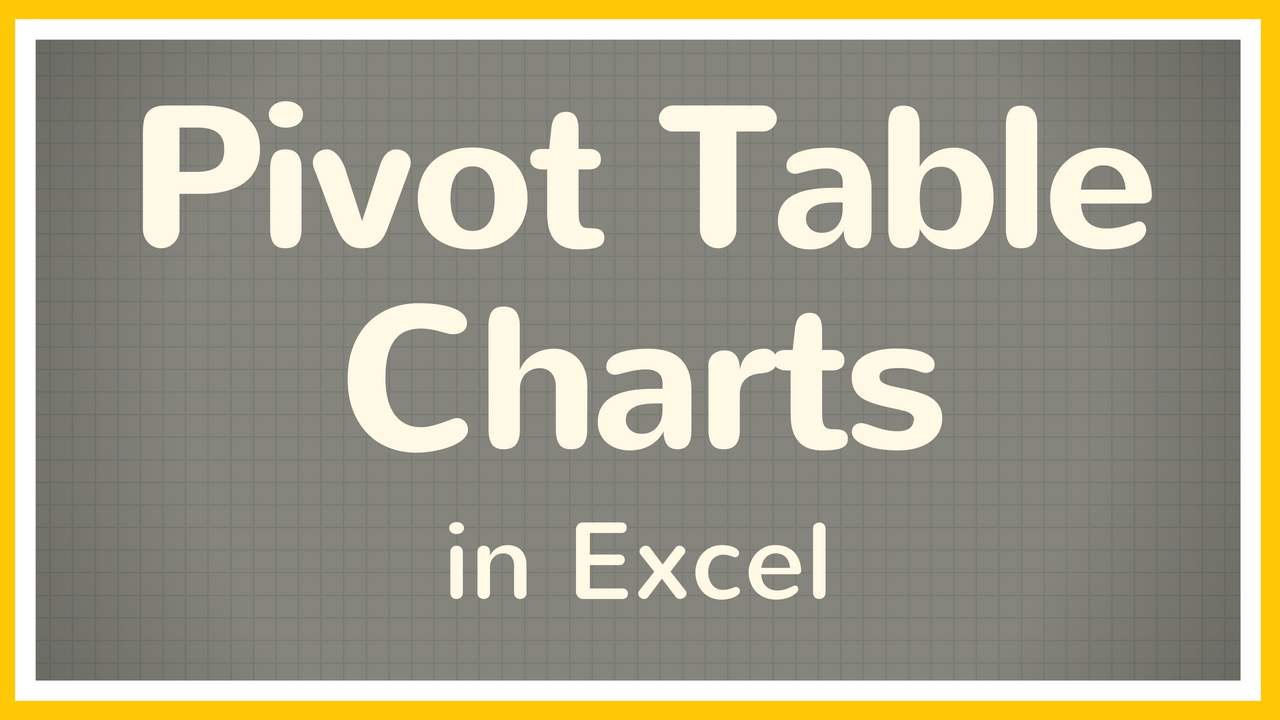
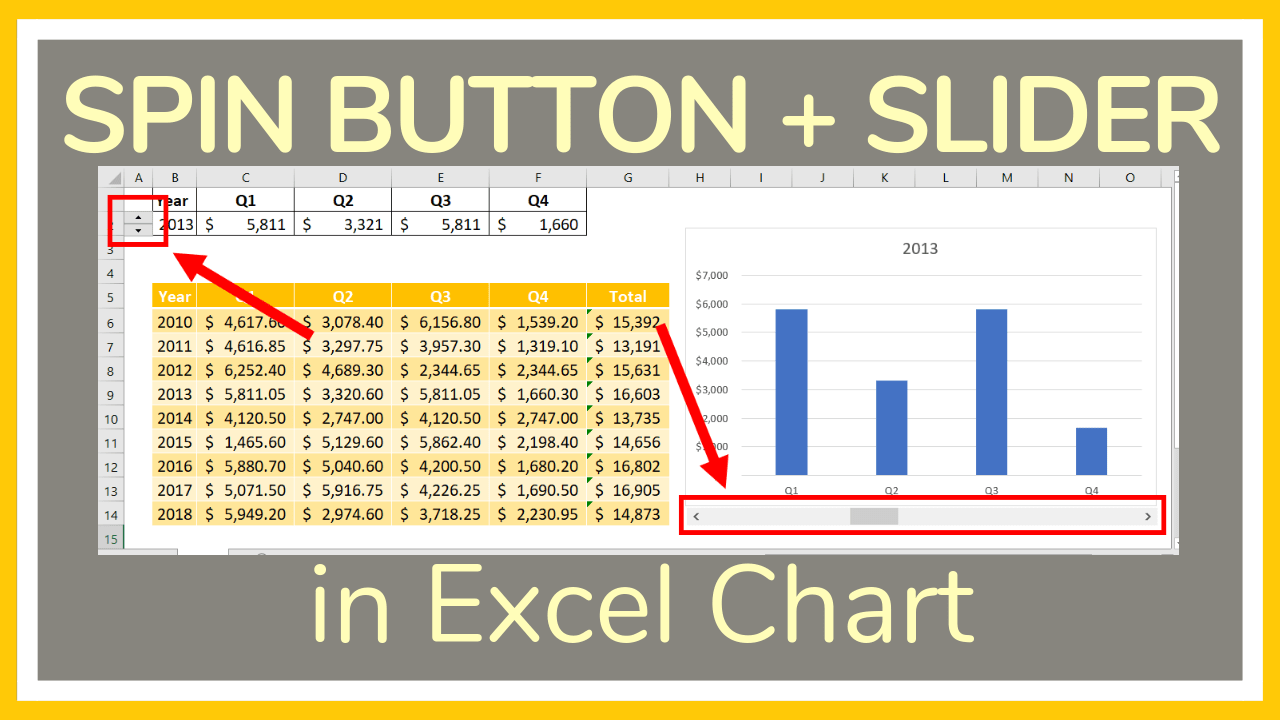
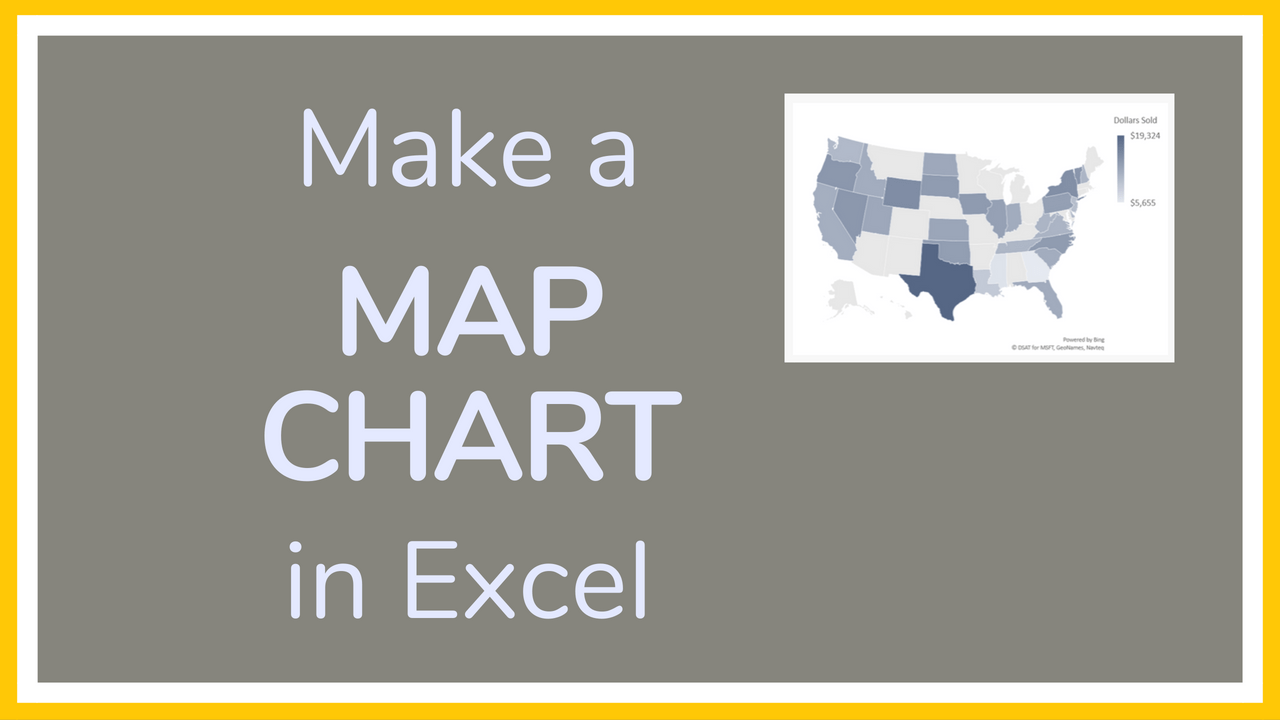
Leave a Reply