We may be compensated for your purchase of any of the products featured on this page – it helps us keep the lights on :)
Excel tutorial on how to make a table in Excel. We’ll convert a list of data to an Excel table and go over how to format it.
Excel tables give you more options to manipulate data than a simple list of data does. Why? Because tables in Excel are more than just listing your data and formatting it to “look” like a table – so it’s important to use the Table feature.
Using the table feature helps you customize your table – for
In this video, we’ll convert data to table style and walk through the table options available once you do that – including using slicers, switching tables, customizing colors, filtering, formatting, scrolling, etc.
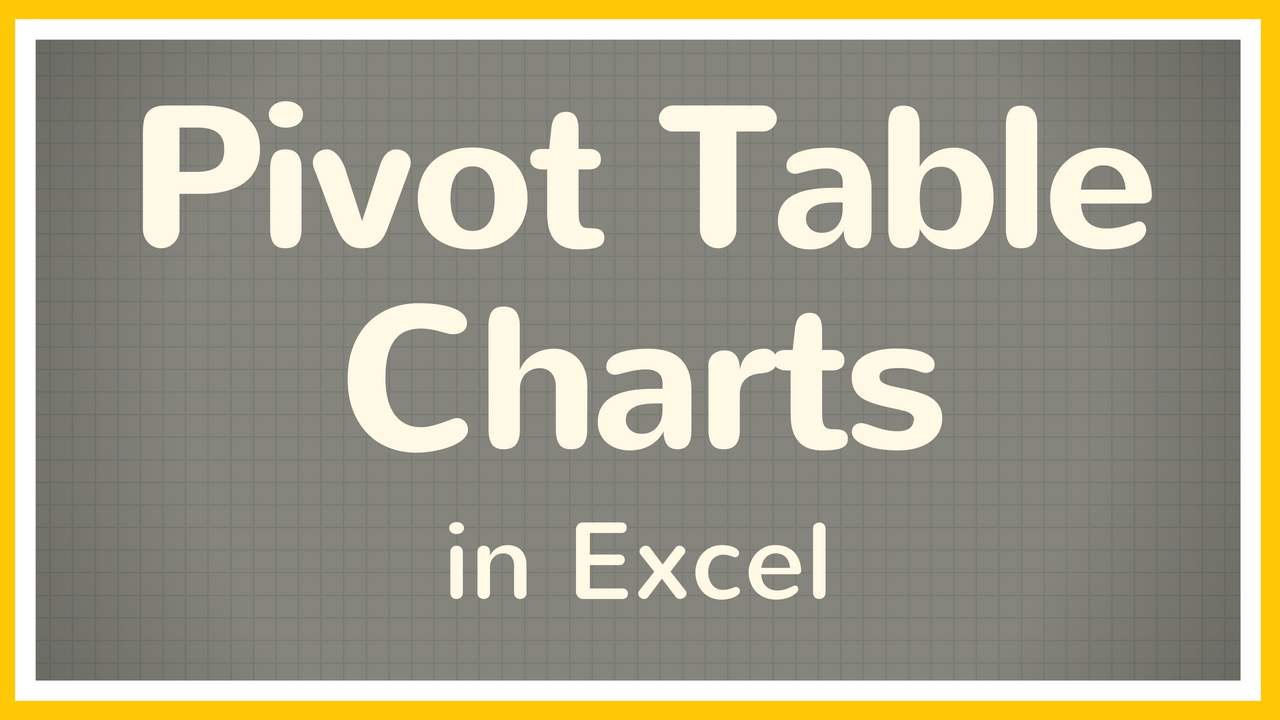
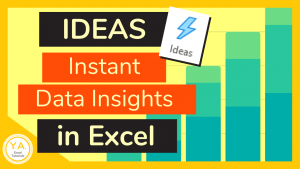

Leave a Reply