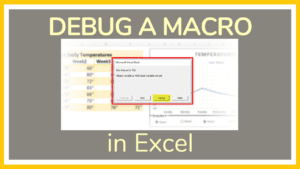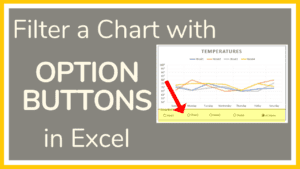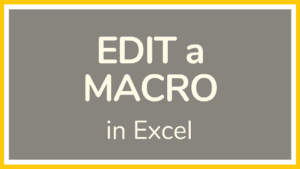Excel tutorial on how you can debug a macro in Excel. We’ll look at an example of a chart filtered by option buttons linked to macros. One of the macros has an error that we’ll need to fix. We’ll go over what caused the error, how to fix it and we’ll test the macro by […]
Macros
How to Use Option Buttons to Filter a Chart in Excel – Tutorial
Excel tutorial on how add Option Buttons to filter a chart. One of the Form Control tools, the Option Buttons will also help make the chart interactive. In the example in this tutorial, we’ll assign macros to the Option Buttons, or Radio Buttons, to filter the chart just by selecting a button.
How to Edit a Macro in Excel – Tutorial
Excel tutorial on how to edit a macro in Excel. We’ll also do a brief overview of how the VBA editor is laid out. The VBA editor is the tool that Excel uses for macros. In this tutorial, we’ll use the VBA editor to make a change to a macro.
Macro Buttons in Excel – ALL You Need to Know (+ video tutorial)
If you’ve recorded a macro to automate spreadsheet actions, you’ll need to know how to make a macro button in Excel. Automating your spreadsheet with macros can save you insane amounts of time. But, sifting through a list of macros to find the one you need can be a pain. Having a macro button to […]
What is a Macro in Excel??? + How to Make One (with video tutorial)
Macros in Excel are essentially instructions, in the form of code, used to automate steps in a process. This can be anything – like reformatting, inserting formulas, new text, etc. It sounds complex, and they sometimes can be, but, for a lot of everyday spreadsheet tasks, creating a macro is super easy and can save […]