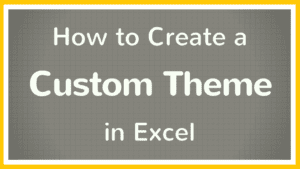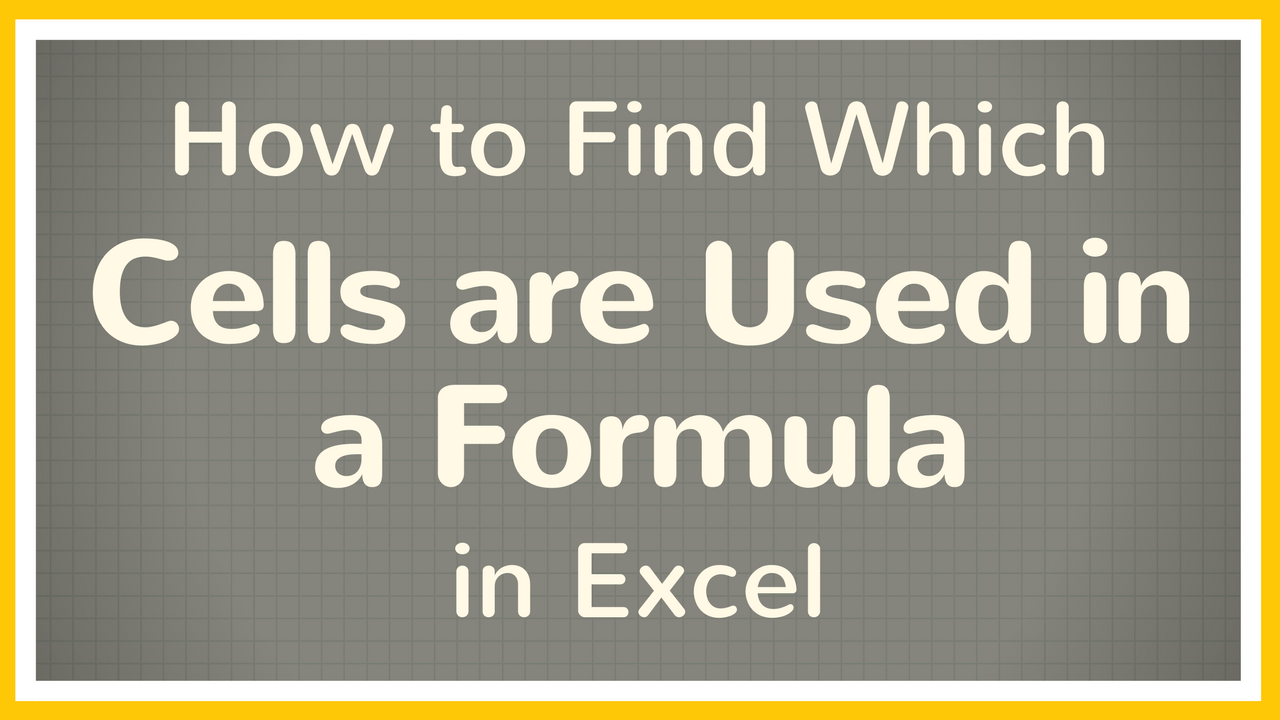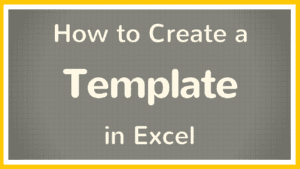Excel tutorial on how to make a custom theme in Excel. A custom theme is helpful when creating documents or presentations with specific requirements, such as branding elements you need to use. Plus, once you create your theme, it will also be available in other applications of your Office Suite, such as Microsoft Word and […]
Excel Tutorials
How to Find Cells Used in Formulas in Excel – Tutorial
Excel tutorial on how to find cells used in formulas in Excel using Trace Precedents and Trace Dependents. Sometimes spreadsheets end up with sooo many numbers and formulas that it can be confusing figuring out which formulas are affected by which cells. Using an example, we’ll go over how to use the Trace Precedents and […]
How to Create a Template in Excel – Tutorial
Excel tutorial on how to make a template in Excel. Using templates in Excel can be a huge timesaver for documents with reusable layouts such as invoices or award certificates. Excel templates can help you avoid the stress of losing information when you forget to use “Save As” on a prior version of a document. […]
How to Use Data Bars, Color Scales, Icon Sets Conditional Formatting in Excel – Tutorial
Excel tutorial on how to use Data Bars, Data Scales and Icon Sets options of Conditional Formatting in Excel. Using these Conditional Format options to format data can help you create a more visually interesting way to show the data and, because the coloring is based on the value of the cell, it can also […]
How to Make a Map Chart in Excel – Tutorial
Excel tutorial on how to use Map Charts in Excel to create a map directly in your spreadsheet. You can create a map to show values and categories by geographic area – worldwide, by country or closer! You can make 2 types of map charts using Excel: either based on values (dollars, for example) or […]
How to Insert a Picture in a Chart in Excel – Tutorial
Excel tutorial on how to insert a picture in a chart in Excel, i.e., how to make a Pictograph in Excel. Using a picture for symbols in Excel charts can help make your charts more personal and impactful. In this tutorial, we create a pictograph by inserting a picture we’ve already saved to symbolize the […]