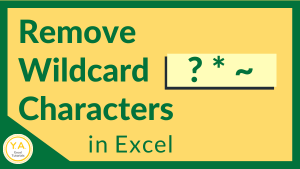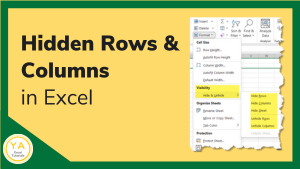Did you know you can use Find & Replace to remove wildcard characters in Excel? You can use it to delete question marks, asterisks, or tildes – so long as you know the “special trick.” The Scenario You received a spreadsheet in which someone used asterisks to flag certain items. You, however, need to remove […]
Excel Tutorials
Randomize a List in Excel: Pick a Winner, Shuffle Data, and More!
If you need to use Excel to pick a random item from a list (say a winner for a contest), shuffle data so it’s in a random order, or any other project where you need to randomize a list, this tutorial is for you! Reasons you may want to randomize a list in Excel Needing […]
Hidden Rows and Columns in Excel: The Art of Concealment
The Hide feature in Excel is an easy way to hide and unhide rows and columns of data that you don’t want to display on your sheet. This can help you focus only on what you need at any given moment. But hiding can also make you forget something is there – i.e., “out of […]
How to Use the RANDARRAY Function to Generate Random Data in Excel (+ video tutorial)
If you use Microsoft 365 or Excel 2021, the RANDARRAY function just made generating random data sets in Excel a whole lot easier! Let’s take a look at this function. What is the RANDARRAY function? RANDARRAY is a dynamic array function that combines the features of the RAND and RANDBETWEEN functions, then adds even more […]
How to Try the Latest Excel Features Before They’re Rolled Out (with video tutorial)
I recently got a few questions about how to access new features and beta tests in Excel. These followed the tutorial I did about an Excel beta that can help you keep leading zeros from disappearing. Let’s go over what steps you can take to help you get access to Excel’s new features, functions, and […]
Excel Leading Zeros Setting (Beta) – with pictures + video tutorial
If using Leading Zeros in Excel feels like the bane of your existence AND you have joined the Office 365 Insiders program, you may have access to a Leading Zeros Beta. NOTE: Because this is a beta, there is no guarantee that it will be rolled out. Just something to keep in mind. What is […]