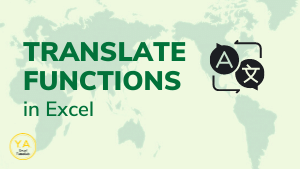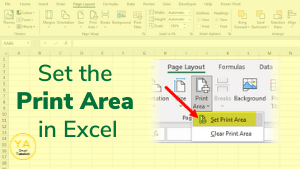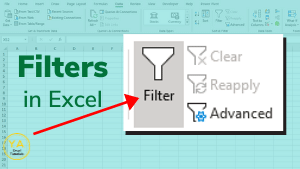The Excel Functions Translator add-in is a great (and FREE!) language translator that you can use to translate functions and formulas in Excel from one language to another. This is ideal if you collaborate with people who use Excel in a different language than you. Excel Functions Translator Add-in WATCH: Translate Functions in Excel – […]
Excel Tutorials
Print Area in Excel: Print Only Part of a Sheet
If you need to print only a portion of your spreadsheet, you’ll want to set your print area. Setting your print area allows you to print only the portion of the spreadsheet you select. And it is super easy to do! How to Set the Print Area in Excel WATCH: Print Area in Excel – […]
Filters in Excel: An Overview (+ video tutorial)
Filters in Excel can help you sift through data that can otherwise be overwhelming. Excel filters work by listing all the available items within the column you’re filtering and creating a drop-down filter menu that allows you to select only those items that you want to see. FYI: Filtering does not remove any data, it […]
Make a Slider with Percentages in Excel (+ video tutorial)
You tried to make a slider with percentages in Excel, but it didn’t work! It’s NOT you, it’s Excel. The trouble with this is that the Form Control inputs only accept whole numbers. This means no decimals, percents, or negative numbers. To use percentages with your slider, you need to do a little extra formatting. […]
Where is the Developer Tab in Excel??? (with pictures)
You want to create a macro or a form in Excel and all the instructions you find tell you to go to the Developer tab. Except, you can’t find it! Where is the Developer tab in Excel??? If you don’t see the Developer tab, don’t panic, it just means that you need to enable it. […]
3 Easy Ways to Clean up Extra Spaces in Excel (+ video tutorial)
Whether it’s the result of getting data from online or typing errors, there are many reasons why you may need to clean up extra spaces in Excel. These extra spaces can make your sheet look messy and keep you from correctly using some of Excel’s tools and features. 3 Ways to Remove Extra Spaces from […]