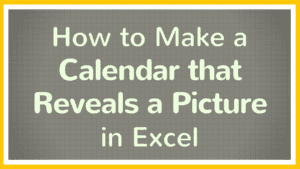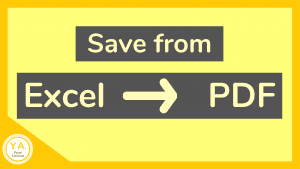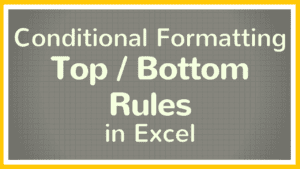Excel tutorial on how to create a calendar in Excel that reveals a picture in the background as the date changes. In this example, we walk through creating a month calendar and then: Format the dates on the calendar Insert an image to be gradually revealed as the day changes and Create conditional formatting rules […]
Excel Tutorials
How to Save an Excel File as PDF (+ video tutorial)
There are many reasons why it’s important to know how to save an Excel file as PDF. You may need to preserve your sheet’s layout, fonts, images or other formatting after sharing. You might share a file with someone who may not have Excel. Or, perhaps, it’s a submission requirement. Whatever the reason, there are […]
How to Use Top / Bottom Rules Conditional Formatting in Excel – Tutorial
Excel tutorial on how to use the Top Bottom Rules of Conditional Formatting in Excel. We’ll walk through the options available for this Conditional Formatting styling feature in Excel. With the Top / Bottom Conditional Formatting Rules you can: Highlight the highest values in a data set. These are the Top Items. Highlight the lowest […]
Add a Printable Background Picture in Excel (+ video tutorial)
There are special steps you need to take to add a printable background in Excel. It’s a bit confusing because using the button labeled “Background” adds an image to your sheet, but if you print your sheet, the picture won’t print. So, how do you add a printable background picture in Excel? Let’s take a […]
Goal Seek in Excel – with Pictures (+ video tutorial)
Goal Seek in Excel works by calculating what value will give you your desired result. If you’ve ever gotten stuck trying to figure out what number would give you the formula result you need – like, if you want to know how much more of something to sell in order to reach your target. Goal […]
How to Make Checkboxes in Excel – Tutorial
Excel tutorial on how to make checkboxes in Excel. In this tutorial, we’ll go over how to add checkboxes to Excel spreadsheets to make a task list. You can add checkboxes when making to-do lists, task lists, chore lists, multiple choice questions or when you want to create interactive forms where someone has to check […]