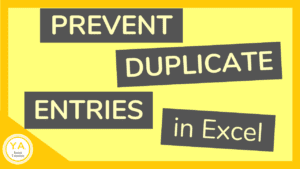A subscriber recently asked me how he could change a range of cells from negative to positive in Excel. He received a file that included a group of negative values (sold inventory), but needed to convert the entire range to positive for a project he was working on. This is what we discussed: How to […]
Excel Tutorials
Prevent Duplicate Entries in Excel (+ video tutorial)
There are times you may want to prevent duplicate entries in Excel. For example, if you’re working with a list of invoice numbers and don’t want to accidentally repeat any of them. You can limit the number of times a number (or word) is repeated in a column, row, or a selected range of cells […]
Emojis in Excel – 4 Easy Ways
Just because it’s a spreadsheet doesn’t mean you can’t use emojis in Excel! Emojis can help you add personality to your spreadsheets and create a fun visual to better communicate your message. You can even use emojis with some Excel formulas! Four Ways to Insert Emojis in Excel (+ a bonus tip!!!) 1. Use […]
3 Ways to Use Flash Fill in Excel with Examples (+ video tutorial)
Knowing how to use Flash Fill in Excel can help you save a ton of time when reformatting data in a new pattern. This can include when changing the case of your text. For example, from lower case to all caps. Or something a bit more complex like creating product numbers or generating employee email […]
Combine Date and Time in Excel – Super Easy Trick!
You’ve likely gotten a spreadsheet with dates in one column and times in another column. And it’s up to you to combine them – like in a timestamp. You quickly realize that concatenating them isn’t going to work. Don’t panic! It’s actually super easy to combine the date and time from separate cells in Excel. […]
Data Validation Error Alert Messages in Excel (with video tutorial)
Data Validation rules in Excel are used to control what users can enter into a cell. When you create a Data Validation rule, you can use Data Validation Error Messages to let your users know when they’ve type something that does not match the rule you set. You can even create custom error messages to […]