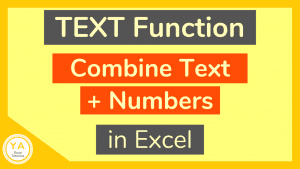Strikethrough formatting adds a line through the middle of cell contents. You’ll want to Strikethrough in Excel to cross out text, numbers, or characters. This could be for things like to show that items in a to-do list have been completed or to symbolize that the cell contents are no longer relevant. 3 ways you […]
Working With Text
TEXT Function: Combine Text with Numbers in Excel (+ video tutorial)
If you’ve tried to combine text with numbers in Excel and keep the formatting, you’ve likely found that it is not always as straightforward as it may seem. For example, if you try to join text with numbers like dates, time, percentages, etc, you often end up with results that are hard to decipher. Your solution? Use […]
3 Ways to Use Flash Fill in Excel with Examples (+ video tutorial)
Knowing how to use Flash Fill in Excel can help you save a ton of time when reformatting data in a new pattern. This can include when changing the case of your text. For example, from lower case to all caps. Or something a bit more complex like creating product numbers or generating employee email […]
How to Use Text to Columns – Excel Tutorial
Excel tutorial on how to split the contents of cells in Excel using Text to Columns. With Text to Columns, you have 2 options for how you can split the cell data: Delimited or Fixed Width Split the Contents of Cells using Text to Columns / Fixed Width Fixed Width adds splits in the same […]
Create a Custom Sort List in Excel (+ video tutorial)
You’ll want to create a custom sort list in Excel for items that you don’t want to sort in alphabetical or numerical order. By doing a custom sort list you can specify the order in which your list will be sorted in. Let’s say you need to sort a list where the items are rated […]
How to Combine Contents in Cells in Excel – Tutorial
Excel tutorial on 4 ways to join cells in Excel. We’ll look at how to use ampersand (&) in Excel, then CONCATENATE, followed by the CONCAT function and, lastly, the TEXTJOIN function. Ampersand and CONCATENATE are both used in Excel to combine contents cells and are pretty much interchangeable. & is a calculation operator (kind of […]