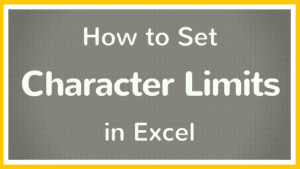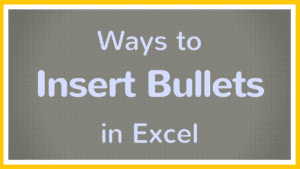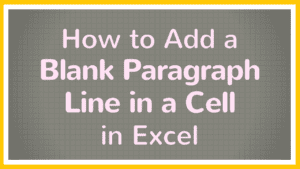There may be times when you want to limit how many characters can be entered in a cell or group of cells in Excel. Setting a limit on the number of characters that can be entered in some cells can help reduce inputting mistakes. For example, if you need users to enter addresses, your spreadsheet […]
Working With Text
How to Insert Bullet Points in Excel (+ video tutorial)
If you need to organize key points or instructions in Excel, or you’re creating a list, it’ll be important to know how to insert bullet points in Excel. Making a bulleted list in Excel can help you more clearly organize key points or line items. 4 Ways to Make Bullet Points in Excel Click to […]
Add and Remove Line Breaks in Excel (+ video tutorial)
Inserting line breaks in Excel (a.k.a, a paragraph break) is ideal if you want to create a bulleted list inside a cell or if you have lots of text that you want to break up for easier reading. Below you’ll learn how you can insert a line break in Excel and how you can get […]
How to Save an Excel File as PDF (+ video tutorial)
There are many reasons why it’s important to know how to save an Excel file as PDF. You may need to preserve your sheet’s layout, fonts, images or other formatting after sharing. You might share a file with someone who may not have Excel. Or, perhaps, it’s a submission requirement. Whatever the reason, there are […]
Extract Data in Excel Cells When You Don’t Know the Starting Point – MID Function Excel Tutorial
Excel tutorial on how to use the MID function in Excel when you don’t know the position of the character where that data begins. The MID function in Excel lets you extract data from inside a cell in Excel, but normally you need to know in which character to start applying the function in. Take […]
How to Use the FIND + SEARCH Functions in Excel – Tutorial
Excel tutorial on how to use the FIND function and SEARCH function in Excel to find the numerical position of a character within a cell. These formulas are often used inside other formulas where cell position is important – for example in the LEFT, RIGHT or MID functions.