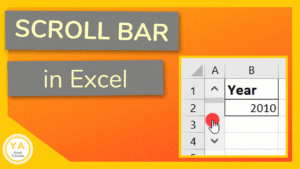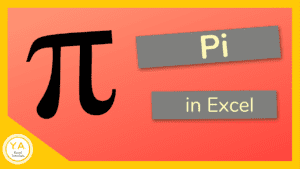A Scroll Bar in Excel is like a slider bar. You can add a horizontal scroll bar or a vertical scroll bar. Knowing how to add a scroll bar in Excel is such a great way to make your spreadsheet interactive! – As you move the slider in the scroll bar, it changes the value […]
Excel Tutorials
How to Use Pi in Excel (+ video tutorial)
Whether you need to calculate an equation with Pi or simply display a Pi symbol, there are a few ways you can use Pi in Excel spreadsheets. Use the Pi Function to Use the Value of Pi in Excel WATCH: How to Use Pi in Excel – Tutorial Yes, there is a Pi function in […]
Excel Spin Button: How to Add and Customize
Spin Buttons in Excel will instantly make your spreadsheet interactive and help it look more professional. Let’s take a look at how you can add an Excel Spin Button to your sheets. What is an Excel Spin Button? An Excel Spin Button is a button made up of an up arrow and a down arrow. […]
Create a Linked Picture in Excel – Excel’s Live Cam!
A Linked Picture in Excel is one that displays the contents of another cell(s) in real-time. When you create a Linked Picture, you create a sort of live feed to content in other cells. Making this an excellent tool to help you monitor other cells and can add an interesting visual to your spreadsheet. The […]
3 Ways to Add Degree Formatting in Excel (with video tutorial)
You may have wondered if there’s a way to display degrees in Excel for temperatures – other than writing “Degree” somewhere on your spreadsheet. As it turns out, there is! Take a look at the options below on how to add degree formatting in Excel. How to Add Degree Formatting in Excel WATCH: 3 Ways […]
How to Pull Data From a Website Into Excel – Tutorial
Excel tutorial on 2 ways to pull data from a website into Excel without copying it. Both of the ways we’ll look at will create a connection with the web page you select. You can then choose to leave the connection active so you can refresh the data in the future or disconnect if you […]